Lost Airpoints™ card?
Missing your Airpoints™ card is not a problem if you have downloaded the Air NZ app.
You can use the digital version of your Airpoints card in the Air NZ app. Simply tap the Airpoints logo to get there.
Make sure you add your Airpoints number to your bookings so we know it's you, and you'll get your membership benefits automatically. This applies for Elite Partners too. Your digital Airpoints card will display the expiry date of your current membership.
Use your Airpoints card with the Air NZ app
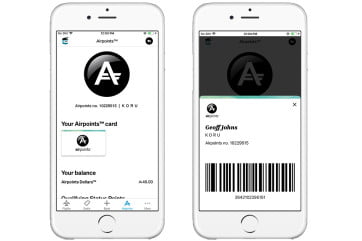
You can earn Airpoints Dollars even if you don't have your Airpoints card handy. Just use the Air NZ app instead.
- Download/update the latest version of the Air NZ app
- Open the Air NZ app
- Tap 'Airpoints' at the bottom of the screen
- Tap the Airpoints card image to bring up your digital barcode. This can now be used at all Airpoints retail partners to earn Airpoints Dollars.
- If you're a Silver, Gold or Elite member, you will also see a Travel card image. Tap this to verify your Star Alliance status.
Check your address and Airpoints Dollar balance
Manage your Airpoints account online